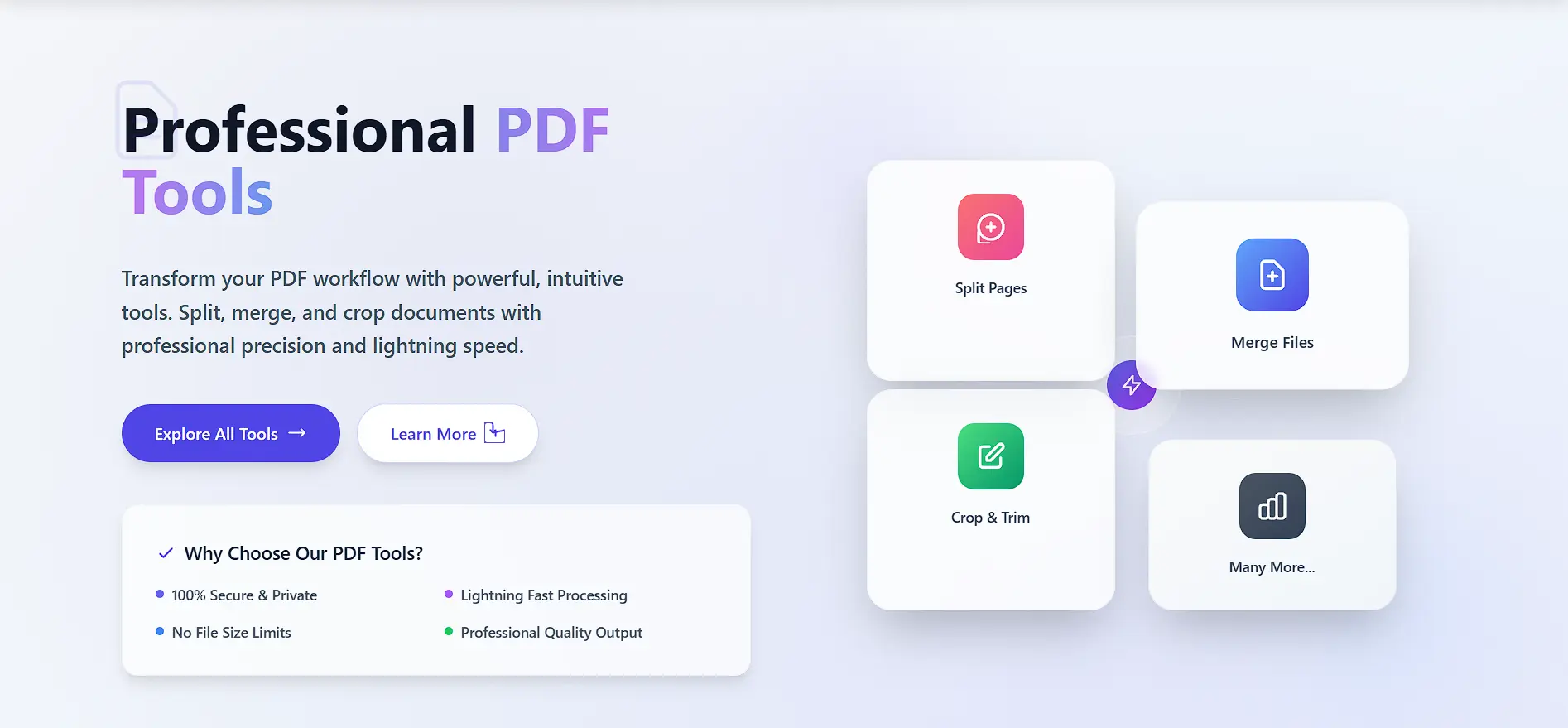The Complete PDF Solution for Professionals
Whether you're a business professional, student, or content creator, managing PDF documents efficiently is crucial for productivity. PDFUtils offers a comprehensive suite of AI-powered tools designed to handle every aspect of PDF processing, from cropping and conversion to merging and protection. Transform your document workflow with our advanced PDF utilities.
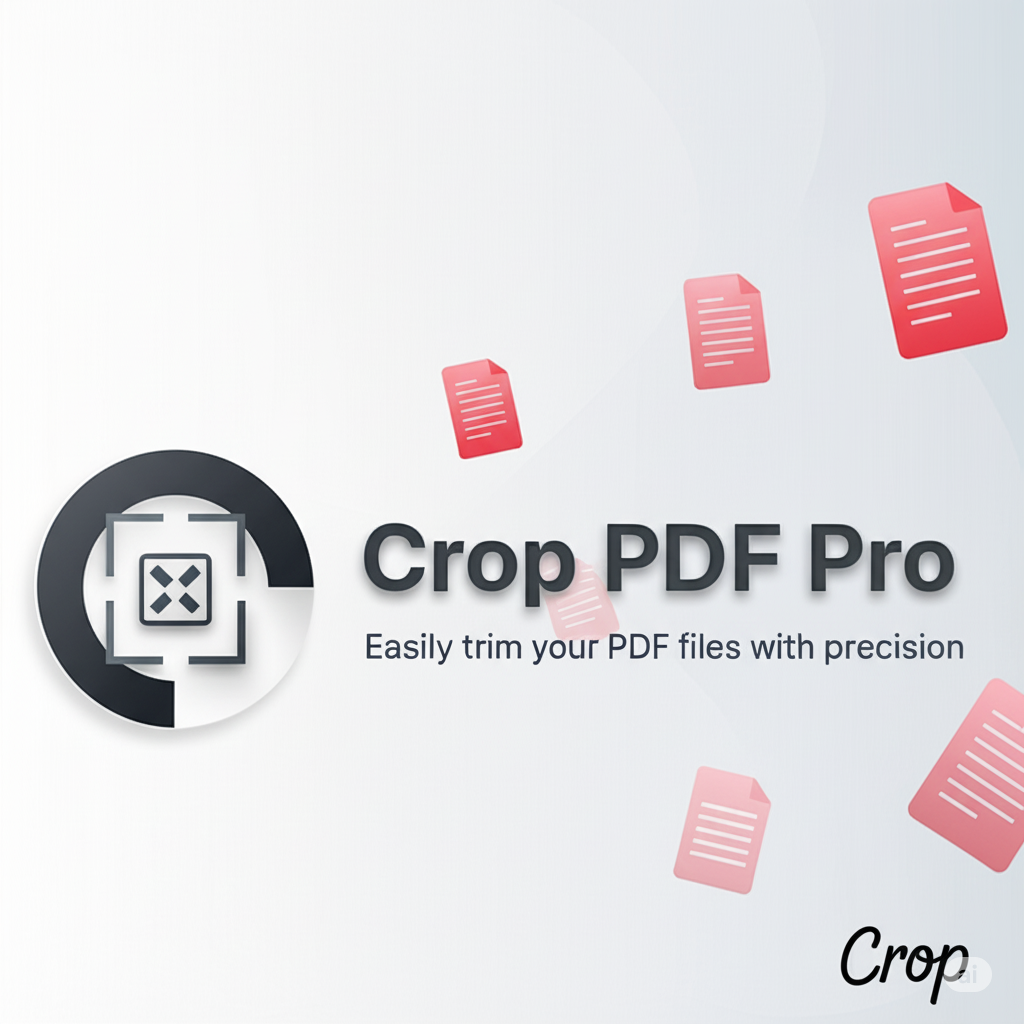
Precision PDF Cropping Made Simple
🚀 Remove unwanted margins and white space with Smart PDF Crop — perfect for documents, forms, and presentations. Our AI-powered cropping ensures your content looks professional and polished.
- ⚡ Automatic margin detection and removal
- 🎯 Custom crop areas for specific sections
- ✅ Batch processing for multiple PDFs
- 🧠 Preserve original quality and formatting

Convert PDF to High-Quality Images
🚀 Transform your PDF pages into stunning images with PDF to Image Converter — perfect for presentations, social media, and web use. Support for multiple formats including JPG, PNG, and TIFF.
- ⚡ Convert to JPG, PNG, TIFF, and more formats
- ✅ Adjustable resolution and quality settings
- 💡 Batch convert entire PDF documents
- 💼 Perfect for web publishing and presentations

Create PDFs from Images Instantly
🚀 Combine multiple images into professional PDFs with our Image to PDF Converter — ideal for portfolios, reports, and documentation. Support for all popular image formats.
- ⚡ Support for JPG, PNG, GIF, BMP, and TIFF
- 🎯 Custom page layouts and orientations
- ✅ Drag-and-drop interface for easy ordering
- 💼 Compression options to control file size

Merge Multiple PDFs Seamlessly
🚀 Combine multiple PDF documents into one organized file with our PDF Merge Tool — perfect for reports, contracts, and documentation. Maintain quality and formatting throughout.
- ⚡ Combine unlimited PDF files
- 🔄 Rearrange pages with drag-and-drop
- ✅ Preserve bookmarks and metadata
- 💼 Custom page ranges and selections

Secure Your PDFs with Advanced Protection
🚀 Protect your sensitive documents with our PDF Security Tool — add passwords, restrict editing, and control access permissions. Enterprise-grade security for your important files.
- 🔒 Password protection with encryption
- 🛡️ Restrict printing, copying, and editing
- ✅ Multiple security levels available
- 💼 Watermark and digital signature options
How to Use Our PDF Tools
PDF Cropping
- Upload your PDF document to our crop tool
- Select the area you want to keep or use auto-detection
- Preview the cropped result
- Download your perfectly cropped PDF
Perfect for removing unwanted margins and focusing on content!
PDF to Image Conversion
- Upload your PDF file
- Choose your preferred image format (JPG, PNG, etc.)
- Select quality and resolution settings
- Download individual images or as a ZIP file
Great for creating thumbnails and web-ready images!
Advanced PDF Management Features
Beyond basic conversion and cropping, PDFUtils offers professional-grade features that enhance your document workflow:
Batch Processing
Process multiple PDFs simultaneously with our batch tools. Upload dozens of files and apply the same operations to all of them at once.
Cloud Integration
Connect with Google Drive, Dropbox, and OneDrive for seamless file management. Process files directly from your cloud storage.
OCR Technology
Extract text from scanned PDFs and images with our advanced OCR technology. Make your documents searchable and editable.
API Access
Integrate our PDF tools into your applications with our developer-friendly API. Perfect for businesses and developers.
Customer Success Story
"PDFUtils has completely transformed how our team handles documents. The ability to crop, convert, merge, and protect PDFs all in one place has saved us countless hours. The batch processing feature alone processes over 500 documents daily for our reports."
— Jennifer Martinez, Operations Manager
Simple 3-Step Process for All Tools
Upload
Upload your PDF or image files. Supports drag-and-drop and bulk uploads for efficiency.
Process
Choose your desired operation and customize settings. Our AI handles the complex processing automatically.
Download
Download your processed files instantly. All files are automatically deleted after 24 hours for security.
Frequently Asked Questions
Are my documents secure when using your tools?
Absolutely! All files are encrypted during upload and processing. We automatically delete all files from our servers after 24 hours, and you can delete them immediately after processing if preferred.
What file size limits do you have?
Free users can process files up to 100MB per file. Premium users enjoy unlimited file sizes and faster processing speeds. Batch processing is available for all users.
Do I need to install any software?
No installation required! All our tools work directly in your web browser. Compatible with all modern browsers on desktop and mobile devices.
Can I use these tools for commercial purposes?
Yes! Our tools are perfect for businesses, freelancers, and commercial use. We offer enterprise plans with API access, priority support, and custom integrations.
What formats do you support?
We support all standard PDF versions, and for images: JPG, PNG, GIF, BMP, TIFF, and WEBP. Our tools maintain the highest quality throughout all conversions and processing.
Ready to streamline your document workflow?
Join thousands of professionals who trust PDFUtils for their document processing needs
Try PDFUtils Free Today